On all Placements, the financials must be entered so the gross profit can be calculated. They all require: the Invoice and Paperwork Contact field, Client Site Address, Client Invoice Address, and Candidate Address (unless your company have decided that these are not required).
Placement Types
Different fields will be included as part of validation on the Placement Details tab, depending on whether it is Permanent, Contract or Temporary.
Permanent Placements
Permanent placements should be the most straight forward. If you have completed all the fields within the Offer Made workflow on the Vacancy, then only the Invoice Contact, Paperwork Contact, and address fields need completing.
NOTE: Make sure to complete the Total Package field within the Offer Made workflow.
Contract Placements
Contract placements are Non-PAYE, therefore they must have the Candidate Company field completed - this is the limited or umbrella company. If not within the dropdown options, it can be added from the field:
The Candidate Company record contains the Candidate Company Address. These address fields are mandatory on a contract placement. Once this information has been added and the record has been saved, the address fields will automatically be updated.
It also needs the Client/Candidate Notice Period fields, Pay Interval, Hours per Day and Days per Week.
Temporary Placements
Temporary placements are for PAYE contracts. They are also generally straight forward. There should be no additional fields to complete.