Introduction
- The Placement Record has standard mandatory fields, like all other records in Mercury. In addition, the Placement record has an additional check-in with a set of mandatory fields for validating the placement and moving it to the next Status. These fields have been selected by your internal project team.
- By running validation, it will ensure key data is captured, such as financials, hours per day, days per week, address fields, etc. Contracts can then be sent using merge fields from the record, with the data being extracted or linked to your payroll system. Placement Validation ensures data integrity which will reduce inaccurate documentation and poor financial reporting.
- We have a list of standard fields in there for validation but these can be changed, however, this would need to be a decided by your internal System Administrator(s). This is normally set up before going live with Mercury.
- This enhanced process allows Consultants better control of which relevant stages need review, and provides a clear message of what actions are needed.
- If you wish for this function to be set up, please contact your Mercury Customer Success Manager.
Approvals
The majority of our clients opt-in to having an approval process set up, where one, or multiple check points, are run after validation. Approvals help insure correct information across financials, compliance, onboarding, etc.
The most commonly set up approval is for the placement to go to the team manager. On other setups, we have seen a second approval go to a compliance team or a finance team, or both.
Having someone else run a check on the placement allows a double check that everything is correct before the data gets sent out to the client or the candidate.
Following the approval stage(s), the status moves to 'Awaiting Paperwork', where this would then be sent out.
Preventing Validation in a Placement
The option to prevent Placements completing validation until related entities have been approved is now available. This will ensure all subsequent processes involving the Client, Vacancy and/or Project have all been fully approved before the Placement can be progressed to the Awaiting Approval stage.
For Mandatory fields on a Placement record, these are marked with a red asterisk (*). Any not completed will show as a red banner at the top of the record.
Alongside this, the standard validation rules on a Placement will still generate if any fields are outstanding. On the Placement record, select Validate Placement.
This opens the Placement Validation record. Click Save. Any outstanding fields will then show in a banner.
Click onto the banner. Only the fields with the circle containing a red cross are mandatory. These fields are marked with a blue plus (+).
Once all completed fields have been added, click Save again and the ribbon will turn yellow. Lastly, click Finalise to complete the process.