Data migration is a critical process for any organisation looking to upgrade or change its systems. However, it can be fraught with challenges and pitfalls. Here are the top 10 data migration mistakes to avoid, ensuring a smooth and successful transition.
1. Not Getting Us Your Data Quickly Enough
We’ve agreed to work together, and we’re ready to get started – but wait, we don’t have your data! Without it, we can’t begin, and now your target Go-Live date is looking less and less achievable. Many incumbent suppliers take their time providing copies of your data, and even when they do, it may come with issues or missing elements (data and documents!). So, make sure to request your data early, plan, and book each copy to fit with the timeline.
2. Failing to Understand the Scope and Plan
One of the biggest mistakes is starting a data migration without a clear scope and detailed plan. A well-defined scope outlines what data will be migrated, the objectives, and the expected outcomes. A detailed plan includes timelines, resources, and the steps involved. Without a clear scope and plan, you risk missing critical steps and encountering unexpected issues. Our team will handle the planning for you, walking you through the agreed scope and advising you on when we’ll need your involvement for data mapping, testing, and downtime planning ahead of Go-Live.
3. Thinking Your Data Quality Is Better Than It Is
Mercury’s visibility is fantastic, but unfortunately, it highlights where your data may have been neglected in your previous system. Poor-quality data can cause major issues during migration, and it’s important to know that we don’t cleanse or enrich your data as part of the process. In most cases, you’ll need to accept that your data is imperfect and focus on improving it with better processes once you’re using Mercury. However, if you have time before the project kicks off (not during, as this can cause issues – see #4), audit and clean your data to ensure it’s accurate, complete, and consistent. This will help prevent errors and delays.
4. Trying to Cleanse Your Data During the Migration
Attempting to cleanse your data during migration can cause delays and complications. Data cleansing should be done before the migration starts, ensuring that the data being moved is accurate and consistent. Trying to clean data during the migration could result in errors and unnecessarily prolong the process.
5. Underestimating the Complexity of Data Transformation
Data transformation – converting data from one format to another – can be a complex process, especially if the data structures are different. Underestimating this complexity can lead to misconceptions about how long the migration will take and what the end results will look like. Our team is highly skilled in data transformation, but there will be limitations in some cases regarding what we can achieve, and we’ll advise you on these as we go.
6. Failing to Get the Right Stakeholders Involved in Testing
Testing is crucial during data migration, but if the wrong people are doing the testing, issues won’t be spotted. It’s essential to involve key stakeholders – especially those who know the data well – in planning and testing. For example, having recruiters involved in testing their own data can help identify discrepancies right away. Involvement at this stage also promotes better user adoption and engagement with the overall system change, so it’s generally a good thing!
7. Migrating All Data, Just in Case!
Not all data needs to be migrated. Migrating irrelevant, obsolete, or redundant data can slow down the process and complicate things. It’s important to identify and migrate only the data necessary for the new system. Our team can help filter out unnecessary tables or aged records where they hold little value for your future business activities. I mean, does anyone really need that rejected application record from five years ago?
8. Failing to Plan for the Migration Downtime Window
Timing is crucial. Realistically, you’ll probably need to schedule part of the migration during business hours, which can cause disruptions. So, plan your migration window thoroughly and ensure your team knows what’s happening. Help them understand how to record data if they’re between systems, to minimise the impact on business operations. The silver lining is that any extra data entry they need to do once on Mercury will help them get used to the new system faster.
9. Failing to Consider Storage Capacity
An often-overlooked aspect of data migration is storage capacity in the new system. It’s essential to ensure the new system has enough storage to accommodate all the migrated data. Failing to consider this can lead to performance issues and added costs for storage upgrades. Our team will provide recommendations on storage capacity, which is yet another reason to keep your data migration lean and avoid trying to bring everything – and the kitchen sink!
10. Making Last-Minute Changes
Making last-minute changes to the migration plan or the data itself can cause disruptions and errors. It’s vital to finalise all changes well before the migration begins and stick to the plan. Last-minute changes can lead to confusion, mistakes, delays, and extra costs!
By avoiding these common mistakes, you can ensure your data migration process goes as smoothly as possible and sets you up for success with your new system!