If you have opted for Mercury’s standard data migration process then we will carry out the following process steps with you.
1. SCOPE: choose what to migrate into Mercury
During the sales process we will discuss with you the scope of what to migrate into Mercury. Specifically which tables of data will be populated (where corresponding compatible source data exists) as well as the volume of data. We recommend you only bring the data that is of most value, not everything you have. Bringing too much old data has data quality and data protection consequences and can incur unnecessary data storage costs. Data cleansing activities should be carried out in your source system before starting your Mercury implementation.
2. EVALUATE: send us your data so we can check it
We require that you send us a copy of your source data (and associated file attachments) as quickly as possible so we can access it, evaluate it, and avoid delays during the implementation. We will let you know ASAP if there are any issues with the source data provided. Ensure you follow our guidelines on the correct format and method of sending your data to us to keep your implementation on track.
Mercury require data to be provided to us in an agreed format we can work with, which is a full database SQL backup. We shall provide a secure location for data to be uploaded to. Where document migration or CV/Resume parsing is also included within the scope of migration, we will require these documents to be uploaded in the same location.
3. MAP: map your source data to Mercury
Working with us, you will map the individual columns from your source data to the correct target column in your Mercury environment. This is often the hardest part of the migration as it can involve multiple stakeholders from your business to decide what to keep and what to leave. We will ask you to review and sign off on this before we start the data engineering and the load of any data to ensure we are aligned have a clear plan to work to.
4. TRANSFORM: we transform your data for load
Once the mapping is signed off, our data analysts will create scripts to transform the source data into a format suitable for Mercury. The transformations are expected to be minimal and anything that requires extensive work will be discussed with you as there may be time/cost implications. Mapping decision changes cannot be accepted at this stage but change requests intended for after the data load can be discussed with your Mercury Project Manager.
5. LOAD: source data transferred to Mercury
During this step we load the data to the Mercury environment and perform our own internal checks. If you have opted to enrich your candidate data by parsing your CV/Resume files, then this will be completed as part of this stage although we get you to start testing before parsing begins to ensure we can isolate any mapping issues found. Please note we often restrict access and turn on ‘Admin-mode’ during the data load to ensure we have the fastest possible loading times.
For each migrated candidate with a CV/Resume we can reparse their latest document to extract information to enrich their record and improve data quality and searchable structured data. This includes key contact information, work history details such as employers, job titles and date of employment as well as education history and skills with levels and proficiency.
6. TEST: checking your data in Mercury
After the data load, we will provide your internal testers with access to Mercury so they can check the target columns contain the expected data. You will have a specific, agreed time period to conduct testing and provide any feedback. It is very important this is carried out to the right level of detail against the agreed mapping in the expected timeframe. Our data analysts will resolve any issues discovered as quickly as possible and advise when you can re-test. Our strong advice here is to involve some users, they know their own records best and can see what they will look like with the agreed mapping. Customers are required to sign an acceptance document once all testing has been completed to a satisfactory level based on the agreed scope.
7. TOP-UP: bringing your data up to date
Most data migrations require a top-up to bring the data as up to date as possible ahead of Go-Live. You will agree an internal cut off to stop using your source system and provide a further complete copy of your source data (and associated file attachments) at an agreed time, a minimum of 1 day before Go-Live. The top-up will include new data rows and updates to existing rows, however, please note we do not delete data removed from the source system since the last load. Sometimes we advise on doing more than one top-up load to ensure the final load takes as little time as possible to ensure a smooth Go-Live, but this will usually be identified during planning.
8. GO-LIVE: the data migration is fully completed
Upon Go-Live the data migration is considered complete, and all our system processes and workflows are turned on, access restrictions are removed, and your company’s users will login to Mercury to use it. All data provided by Customers is safely deleted from the secure location we temporarily hold it in while we perform the data migration. This data is deleted following acceptance and completion of the data migration process.