Introduction
View commission line splits for fees or placements across a team or individuals within a team. Commission lines in Mercury are a way of allocating (either by value amount or percentage) what proportion of a commission is attributable to a consultant/s.
At both a team and individual level a manager can view: Deal Splits, Deal GP, Average Deal GP, Average Fee Percentage, Average Margin Percentage, and Split GP. Additionally, view Deal GP, Average Fee Percentage, or Average Margin Percentage across time. Finally, view Deal GP by role, or by Source.
This report can be filtered across financial year, financial quarter, financial month, or a selected date period ranging from Today – All Time. The default is This Year.
Report highlights
View total values for deals and average percentages to track where high-level improvements can be focused, and easily switch between currencies and client, if applicable.
Leader-board table shows deal information per consultant, sorted by highest Split GP.
The responsive line chart displays deal gross profit, average fee percentage, or average margin percentage over time, either for all consultants or for a selected consultant from the table.
Similarly, the responsive pie chart illustrates deal gross profit by role or source, similarly applicable to all consultants or a specific consultant.
Who it's for
This manager view can be utilized to track team, individual, and role progress of commission splits, and importantly, Split GP.
Split GP value can be used to rank or assess the contributions of individual consultants.
Summary of Splits Page
1 Splits information across the selected time period (default is This Year) and 'location' i.e. Business Unit, Territory, site, etc.
2 Commission splits per team member. Selecting a team member will then show only their data against the other sections of the page.
3 Line graph across time that can show either: Deal GP, Average Fee %, or Average Margin %.
4 Pie charts that show Deal GP by Role, and Deal GP by Source.
5 Currency selection.
6 Client selection drop-down filter.
Report summary
The Splits page of the Financial Overview report shows key metrics used to assess the current performance of consultants in relation to commission splits.
Monitor commission split data, including Split GP per consultant across different time/quarter periods.
This data can then be further refined by clicking on a name; the charts will then display only the selected consultant's data relating to Deal GP, Role, and Source. NOTE: When an individual is selected, if they only have one role (e.g. 'Consultant') this will show as one role at 100%. If they have more than one role, this will also be reflected (e.g. 25% of Deal GP was carried out as a Consultant, 75% as a Recruiter).
Further refine information by time/date period, currency, and client (if applicable to your security role).
If no commission lines have been created to split the fee/placement, then a 100% contribution is made to the owning consultant.
⚬ For example, open up the drill-through table by right-clicking on a name > Dill through > Splits Drillthrough
⚬ Depending on the Type and Split %, you can view which Placement records originally had no commission lines.
a. If the Type is Percentage and the Split % is 100%, this was either manually created as a single commission line split by a user, or has been added automatically based on config settings that will generate commission lines whenever placements or fees are created.
b. If the Type is Full Amount and the Split % is 100%, this was added automatically as there were no commission lines created.
Glossary of terms for Dashboard
Deal Splits - A commission line split relating to either a Fee or a Placement.
Deal GP - Total value of all deals in which a consultant is involved.
Average Deal GP - the Deal GP divided by the number of Deal Splits.
Average Fee % - The combined total of fee percentages, divided by the total number of fees attributable to a consultant. Used in permanent placements.
Average Margin % - The combined total of margin percentages, divided by the total number of temporary or contracts placements attributable to a consultant. Used in temporary and contract placements.
Split GP - The value of the commission lines for each fee or placement, attributable to a consultant. This is not the overall value of the deal – this shows the value of the contribution made by an individual.