Introduction
Provide insight into financial transaction types, monthly financial trends, margin analysis, and client activity. View trends and margins across a selected time period and identify negative margins that need attention or follow-up and track top clients by the number of active runners.
Highlighting volume of active runners helps in prioritising efforts and maintaining strong relationships with key clients. This report can be filtered across financial year, financial quarter, financial month, or a selected date period ranging from Today – All Time. The default is This Year.
Report highlights
Report on the volume and types of financial transactions over time, and visualise the income generated from timesheets compared to the expected from the gross profit to understand the size of any negative variance. Identify where expected GP differs from what is submitted and where contracted days/hours may not have been fulfilled. Quick insights allow an analysis into financial transaction volume and value, with additional drill-through tables for more detailed information.
Who it's for
This page can be used by team managers and senior managers to track trends and value of different financial transactions across clients, and monitor margins for expected GP compared to submitted timesheets.
Summary of Financial Transactions page
1 Financial Transactions information across the selected time period (default is This Year) and 'location' i.e. Business Unit, Territory, site, etc.
2 Pie chart that shows all financial transaction types over the selected time period, and a stacked bar chart that shows financial transaction types by month over the same selected time period. Examples include: Expenses, Fees, Timesheets, Placements, etc.
3 Combo chart that shows the expected total margin for the running placements, and total margin value of timesheets submitted for the same contract/temp placements.
4 Pie chart shows proportionality of how timesheet margin compares to expected placement margin.
5 Pie chart shows the top 5 clients by active placement runner count.
6 Currency selection.
7 Client selection.
Report summary
Financial Transaction Types: The pie chart shows the distribution of different types of financial transactions, helping recruiters understand where their revenue is coming from.
Monthly Financial Transactions: The stacked bar chart provides a month-by-month breakdown of financial transactions by type, revealing trends and seasonal patterns.
Timesheet vs Expected Margin: The bar chart compares actual timesheet margins to expected margins, highlighting discrepancies and areas for improvement.
Top 5 Clients by Active Placements: The pie chart identifies the top clients based on the number of active placements, allowing recruiters to focus on their most valuable clients. If multiple clients have the same active runner count, more than five clients may show in the chart.
Summary of drillthrough: Timesheet Margin vs Expected Margin
Key information:
Drill through to view more detailed information for a selected month:
1. Table covers placement title and client, margin information, and the current percentage of the margin transacted per running placement. Click the eye icon to view the Placement record within Mercury.
2. Table shows the details of any timesheets submitted - the timesheet reference, period the timesheet covers, and actual margin generated from that timesheet.
3. Line graph shows the expected placement margin (100%) against timesheet margins across the selected month,
4. Bar graph shows the same timesheet/expected margin data by client.
This drill-through is useful in identifying next actions in following up unsubmitted timesheets; action on timesheet status, margin percentage already transacted (or not started), or by particular client.
Glossary of terms for Dashboard
Headlines
Expected Margin - A count of charge minus pay on a daily basis for the relevant placements in the time period selected as a total value.
Timesheet Margin - A count of charge minus pay on a daily basis for the timesheets submitted for relevant placements in the time period selected as a total value.
Percentage (%) of Expected from Timesheets - Timesheet Margin value as a percentage of Expected Margin value.
Active Runners - Number of placed Candidates that are active today.
Transaction drillthrough
Margin Net - A count of charge minus pay for each Financial Transaction.
Runner drillthrough
Placement Margin - A count of charge minus pay on a daily basis for each placement.
Timesheet Margin - A count of charge minus pay on a daily basis for the timesheets submitted for each placement.
Percentage (%) Margin Transacted - Timesheet Margin value as a percentage of Placement Margin value for each placement.
TX MarginNet - A count of charge minus pay for each timesheet submitted