Quick Start Video
Quick Start Steps
Make an Offer
- On a Vacancy record from the 'Candidate' tab. click the ‘Progress Candidate(s)’ button and select ‘Offer Made’ from the dropdown.
- On the ‘Confirm details of candidate’s offers’ window that appears, verify the information that has populated into the financial fields. This information pulls from the Shortlist record, which is populated by the data entered when submitting the Candidate to ‘Submitted’ status. If data has not populated in the financial fields, enter that data now.
- Click ‘Save & Close’.
Accept an Offer
- On a Vacancy record from the 'Candidate' tab. click the ‘Progress Candidate(s)’ button and select ‘Accept Offer’ from the dropdown.
- The ‘Accept Offer’ popup will appear. Click ‘Yes’ to proceed.
Go to the Placement
- From the Vacancy record, click the ‘Related’ tab.
- Select ‘Placements’ from the dropdown.
- Click the Job Title of the Placement for the relevant Candidate and this will take you to the placement.