When preparing to implement Mercury, a common question we receive is: "How much Dataverse storage will my organisation need?"
The answer isn’t always straightforward, but with a few key points in mind, you can plan effectively and avoid unexpected costs.
1. Your Source System Size Is Not a Direct Comparison
A frequent misconception is that the size of your current database (e.g., from RDB, Bullhorn, or another CRM) will directly reflect the storage needed in Mercury. This is not the case.
Each CRM platform structures and stores data differently. For example, some systems store documents and emails within the same database, whereas Mercury separates these. This often results in a smaller storage footprint in Dataverse than you might expect.
2. Understanding Your Dataverse Storage Allocation
Every Microsoft 365 tenant receives a base Dataverse storage allocation, which includes:
- 10GB for Database
- 20GB for File
- 2GB for Log
In addition to this base capacity, each user with a Power Apps Premium license contributes additional storage to your Dataverse pool:
- +250MB Database per user
- +2GB File per user
- +0.5GB Log per user
This means your total available storage scales with the number of licensed users in your organisation. You can view your current entitlement and usage via the Power Platform Admin Center.
3. What’s Included in Dataverse Storage?
It’s important to understand what counts toward your Dataverse storage usage:
✅ Database storage includes structured data—records like candidates, jobs, placements, notes, and activities.
❌ Documents (e.g., CVs, contracts) are not stored in the Dataverse database. These are stored in SharePoint, which has significantly higher capacity limits and does not impact your Dataverse quota.
4. The Main Storage Risk: Activity Records
The primary cause of exceeding Dataverse storage limits is the volume of activity records—emails, calls, notes, appointments, etc. These can accumulate rapidly, especially when migrating from a system with many years of history.
To manage this, we recommend the following migration strategy:
- ✅ Migrate all core entities (candidates, clients, jobs, etc.)
- 🕒 For activity records, migrate only the most recent 1–2 years
- 📊 After Go-Live, assess the actual database usage
- 🔄 If capacity allows, migrate older activities (though we usually find a few years is more than enough)
5. How Mercury Helps Manage Storage
Before Go-Live, Mercury can temporarily extend your Dataverse capacity at no additional cost. This provides flexibility to complete data migration and testing without incurring storage charges.
After Go-Live, any additional storage is subject to Microsoft’s pricing. As of April 2025, the prices are:
Dataverse Capacity Add-on | GBP Price | USD Price | AUD Price |
Dataverse Database Capacity | £32.34 | $42.00 | $62.89 |
Dataverse File Capacity | £1.62 | $2.10 | $3.15 |
Dataverse Log Capacity | £8.09 | $10.50 | $15.75 |
Prices are based on a 12-month term with monthly billing and may be subject to change.
🔗 View official pricing
6. Long-Term Storage Strategy: Mercury Archive
If you're concerned about long-term data volume, Mercury Archive offers a way to store historical activity records (e.g., phone calls and emails) outside of Dataverse.
This solution helps you:
- Keep your active database lean
- Improve system performance
- Avoid unnecessary Microsoft storage costs
All while retaining access to legacy data when needed. Speak to your Customer Success Manager for more information on this product.
Conclusion
While there’s no one-size-fits-all answer, most organisations will comfortably stay within their base Dataverse storage allocation by:
- Following a smart, activity-conscious migration plan
- Monitoring usage after Go-Live
- Considering archiving solutions like Mercury Archive
Mercury is here to guide you through the process and help manage your storage proactively.