Mercury Roles
Role name | Purpose |
Mercury – Can Add Compliance Criteria | Full CRUD access to Compliance Criterion |
Mercury – Can Administer Client Records | Full CRUD access to Rules of Engagement and Off Limits at Client Level |
Mercury – Can create Agreements | Gives Create, Read and Update access to Agreements and Supporting entities. |
Mercury – Can Create or Update Benefits | Full CRUD access to Agreement Benefits |
Mercury – Can Create or Update Client Cost Centres | Full CRUD access to Client Cost Centre |
Mercury – Can Create or Update Data Consent Purposes | Gives Create, Read and Update access to Data Consent Purposes. |
Mercury – Can create or Update Expense Types | Full CRUD access to Agreement Expense Rules |
Mercury – Can create or update Financial Transactions | Gives Create, Read and Update access to Financial Transactions, Read to Status and Type. |
Mercury – Can Create or Update FX Spot Rates | Full CRUD access to FX Spot rates, utilised in defining financial exchange rates |
Mercury – Can create or update rate types and frequencies | Full CRUD Access to Rate Type and Rate Frequency entities. |
Mercury – Can create or update Shortlist Substatuses | Full CRUD access to the substatus’ used at the Shortlist level |
Mercury – Can Delete Tags | Gives Delete access only to the Tags record. |
Mercury – Can Edit Bank Account | Full CRUD access to the Bank Account entity |
Mercury – Can edit Portal usernames and passwords | Grants access to form allowing for the change of a Portal Users Username/Password |
Mercury – Can export to excel | Gives access to export lists of data to excel |
Mercury – Can read Financial Transactions | Gives Read only access to Financial Sync, Transaction and Transaction Types |
Mercury – Can send SMS | Gives Read only access to the SMS Originator entity |
Mercury – Can set Client Status | Gives override permissions to ‘Client Status’ field, typically set by interactions with the Client |
Mercury – Can Update agreements | Gives Read/Write access to Agreements and all supporting entities. |
Mercury – Can update Evidence Confirmation | Gives user access to update the status of any associated Evidence Confirmation |
Mercury – Can update Placements | Gives user access to amend Placement details post-finalise routine e.g can update locked fields. |
Mercury – Can view Bank Account | Gives read access only to the Bank Account entity. |
Mercury – Create or Update Fees | Full CRUD access to the Fee entity |
Mercury – Data Protection Officer | Gives access to the ‘Data Protection’ dashboard for the management of Data Access/Removal requests. |
Mercury – Dynamic Email Template Creator | Full CRUD access to the ‘Dynamic Email Template’ entity |
Mercury – Dynamic Email Template Editor | Gives Read and Write access to the ‘Dynamics Email Template’ entity |
Mercury – Global Hotlist access | Gives full CRUD access to all users Hot Lists |
Mercury – Hide Daxtra Search | Hides the ‘Search’ control from the ribbon menu for the user. |
Mercury – Report Template Editor | Full CRUD access to Report templates and supporting entities. |
Mercury – Super User | Gives full access to Recruit and Supporting administrative entities |
Mercury – UCI App Super User | Gives access to the Mercury Super User App |
Mercury – UCI App User | Gives access to the Mercury App |
Mercury – Generate Word Templates | Gives access to generate word template reports from any entity. |
Mercury xRM – Finance Admin | Grants predominantly CRUD access to Financial entities, restrict delete on Tax and Rate entities. |
Mercury xRM – Recruiter | Basic User access for all Recruiters, gives access to ALL working entities. |
Mercury xRM – Recruiter Lite | Read only access to all Working Entities. |
Mercury xRM – Recruiter w/o Client Create | Basic User access for all Recruiters, gives access to ALL working entities but restricts the access to create new Clients. |
Mercury xRM – Sales Co-Ordinator | Gives access to Over-ride pricing if Sales is used as a bolt-on module, along with standard recruiter role entities. |
Mercury xRM – Timesheet Admin | Gives Create/Update access to the ‘Timesheet’ and ‘Timesheet Template’ entities |
Mercury xRM – Timesheet user | Gives Create/Update to the ‘Timesheet’ entity with Read only access to all other entities. |
Mercury xRM – Create Compliance Group | Gives Create permissions to the ‘Compliance Group’ entity only |
Mercury xRM – Placement Approval | Grants access to Create Approvals and Steps, is required for users that are marked as approvers for Placements. |
Field Security Profiles
Profile Name | Purpose |
Bank Account – View Only | Allows user to view full bank account details but not edit |
Bank Account – Edit | Allows user to view/edit bank Account details |
Broadbean | Gives user Broadbean access |
Broadbean Admin | Gives access to administer Broadbean Passwords |
Client – Credit Check Comments | Gives full Read/Write/Update access to Credit Check Comments |
Client Credit Information – Read | Read only access to Credit Hold, Limit, Rating and Credit Check Comments |
Client Credit Information – Write | Read/Write/Update only access to Credit Hold, Limit, Rating and Credit Check Comments |
Contact Diversity Information | Gives full access to Gender/Birthday and Ethnicity information on the Contact record |
Fees – Can Adjust Financial State | Gives the user Read/Write permissions to the ‘Financial State’ of the Fee record |
Fees – Can Read Financial State | Gives the user Read permissions to the ‘Financial State’ of the Fee record |
Placement Final Approval – Approver | Allows a user to provide Final Approval post-paperwork where the system is configured for this approval type |
Placement Final Approval - View | Allows a user to read the final approval state of a Placement record. |
END