Contacts
-
Off Limits explanation
Off Limits feature allows the setup of important Client and Contact on-screen alerts.
-
Further Info tab explained
An article describing the fields on the Further Info tab on a Contact record.
-
Email Tracking - Mercury and Outlook
One of our great features is the link between Mercury and the Microsoft Dynamics applications, which includes Outlook 365.
-
Updating Client Contact Company name
How to add an existing Client Contact and associate them with a new or different Client
-
Placeability Score and Sentiment
A quick explanation of placeability score is and sentiment.
-
Adding a Candidate Company
How to add a candidate company such as candidates LTD Company or an Umbrella company
-
Adding a Tag to a Contact
How to Assign a Tag to a Contact record.
-
Adding a Reference
This article shows you how to create a reference form.
-
Adding a Data Request to a Contact
Mercury allows you to track and log Data Requests and Removals
-
Mandatory Tags
Mandatory tags are a great way to improve Search results. Learn how to utilize them across a Contact record, and in a Vacancy.
-
What are Skills?
Discover one of the huge parsing benefits of DaXtra!
-
Adding New Work History
How to add new Work History to a Candidate Contact record.
-
Updating Existing Work History
How to update the existing Work History in Mercury.
-
Shortlisting to a Vacancy from the Contact Record
You can add a Candidate to your Shortlist from the Candidate's Contact record.
-
Updating Contacts Preferred Contact Methods
Updating a Contacts preferred contact method
-
Editing a CV from the CV folder
Guidance on how to edit a CV from the CV folder.
-
Using Follow to build a list of Contacts
Following Contacts adds them directly to the Contacts | Follow system view for easy access.
-
Adding a Client to a Contact Record
Adding the client to a persons record to indicate they work for/at that client.
-
Managing Email Consent
How to manage your Contacts email preferences with Mercury
-
Sales emails - Send / Don't Send
How to toggle the ability to send or not to send Sales emails to Candidates.
-
Adding Education History to a Contact
The process of adding an individual's Education history to their record.
-
Last Contacted field in a Contact record
What updates a Contact's 'Last Contacted' field?
-
Locate and restore missing Tags
How to locate Tags that are no longer available or have gone missing.
-
Business Process Errors when merging Candidate Contacts
Error messages when trying to merge two Contact records.
-
CV Preview on-screen message > To start seeing previews, please log on by opening the document.
What to do when the CV Preview doesn't seem to work.
-
Adding a Client Contact to Multiple Clients
How to add a single Client Contact to more than one Client
-
Document tab in Contact records > adding New documents shows No Options Available
Workaround for adding new Documents to a Contact record.
-
Audit History option does not show on Contact records
How to enable Audit History on Contact records.
-
Duplicate Detection rules for Contact records
Set up Duplicate Detection rules for inactive Contact records.
-
Merging duplicate Contact records
How to merge duplicate Contact records.
-
Exporting Contact data via Excel
How to easily update and maintain Contact data using Excel
-
Adding multiple Candidates to a Hot List from a Vacancy
How to populate Hot Lists with Candidates, directly from Vacancies.