Activities
-
Email Tracking - Mercury and Outlook
One of our great features is the link between Mercury and the Microsoft Dynamics applications, which includes Outlook 365.
-
Managing Draft Emails
How to manage draft emails
-
Do my Activities sync to Outlook?
Mercury activites that sync to your outlook Outlook.
-
Using the Dynamics 365 App for Outlook
Mercury is available in Outlook via the 365 Dynamics App. The app gives you instant access to a contact's full record in Mercury
-
Logging a Phone Call
How to log phone calls in Mercury
-
Adding an Update Activity
How to add an Update Activity to a record.
-
Adding an Appointment
Instructions on how to send an Appointment invitation.
-
Adding a Task
How to create a Task from a Mercury Contact record Timeline.
-
Sending an Email from a Contact Record
How to send an email from a Contact Record
-
Archived Activities
Mercury Storage Solutions - Detailed steps for Archived Activities
-
Managing your Activities
How to manage your Activities
-
Adding Activities via Quick Create
How to add activities using quick create.
-
Viewing a colleague's Activities
How to view someone else's activities.
-
Sharing an Activity with a colleague
How to share an activity with a colleague.
-
Pinning an Activity to the Timeline
Pin Activities to the top of Timelines for different record types across Mercury
-
Archived Activities and Deletion
An information article about the Mercury Archiving Solution.
-
How to Create a Bookmark on the Timeline
Add bookmarks to the timeline of a record.