Candidates
-
Creating Candidates in Mercury
Overview of how to add new Candidates in Mercury
-
Error message > Service failed: error
Error message when trying to shortlist Candidates.
-
Progressing a Candidate to Interview from a Shortlist
How to progress a Candidate and the importance of the correct assigning of the Interviewer to the Client.
-
How to remove a Candidate from a Shortlist
Routine for removing Candidates from Shortlists.
-
Shortlisting multiple Candidates to multiple Vacancies
How you can select multiple Candidates for a Vacancy via the Contacts menu.
-
Missing Tabs on a Candidate record
How to view all tabs on a Candidate record when some tabs are not appearing.
-
Candidates list in a new Project
How Candidates are displayed in a new Project record
-
Updating & Progressing a Candidate
New design and functionality for Candidate progression from a Vacancy through to Placement creation.
-
How to bulk email from a Vacancy Shortlist
How to send bulk emails to Candidates from a Vacancy Shortlist.
-
How to create a default view for contractor placement end dates
Managing Candidates who are reaching their Placement end dates.
-
Adding multiple Candidates to a Hot List from a Vacancy
How to populate Hot Lists with Candidates, directly from Vacancies.
-
NPS surveys
Utilise NPS surveys for feedback across Interviews, Placement approvals, and Placement start dates.
-
How to create an NPS survey
How to create an NPS Customer Voice survey.
-
Shortlist Board - Candidate Shortlists
View and progress Candidate's through a Shortlist using the interactive Shortlist Board