🟨 Did you know...
-
A really slick way of surfing Lists and Views in Mercury
Great way to jump to any record without needing to keep going back to the main list.
-
On-the-go access to your Mercury data via Outlook on your mobile
Using the Dynamics 365 App for Outlook from your phone.
-
Deep dive into your Mercury data with the powerful Advanced Find
Using Microsoft's new Advanced Find feature from within Mercury.
-
Microsoft have a great library of Quick Start Guides for all your favourite apps
Get up and running quickly with classic Microsoft apps to complement your use of Mercury.
-
Expand any form in Mercury to see lots more information
Using the 'Related' feature to display much more data than immediately visible.
-
You can update Candidate feedback in bulk in a single dynamic editing grid
A fantastic time-saving way of updating Candidate information in bulk.
-
A quick-fire collection of some stunning Mercury features - Part 1
Some great time-saving features and extended Mercury capabilities.
-
Edit a CV in Word Online and it will instantly be available in Mercury
How to edit a CV in Word Online.
-
A quick-fire collection of some stunning Mercury features - Part 2
More amazing time-saving features and extended capabilities of Mercury.
-
Mercury's product video library
Library of Mercury product video highlights
-
We are here to help - you are not alone!
One-stop-shop for all your Mercury education needs.
-
Blog: Exciting Enhancements to Mercury in v30 > a Game-Changer for User Efficiency
Find out more about 3 key features in v30 of Mercury.