➖ Daxtra
-
Creating Candidates in Mercury
Overview of how to add new Candidates in Mercury
-
Parsing Candidate CVs using Daxtra Capture
How to parse a Candidate's CV
-
Validating CVs via Daxtra Capture
How to validate a CV on Daxtra
-
Daxtra Capture user privileges
How to add a user on Daxtra Capture and the different privileges
-
Screenout Files in Daxtra
What is a Screenout File and what does it do?
-
Tracking Tables (Sources) explained for Mercury+Daxtra integration
The purpose of Tracking Tables in the Mercury+Daxtra integration
-
Daxtra Search - The Essentials
What is Daxtra Search and how to use it.
-
Job Boards for Daxtra Search
Managing Job Boards for Daxtra Search.
-
Tracking Tables (Ownership) explained for Mercury+Daxtra integration
What is Ownership Tracking in Daxtra Capture?
-
Setting up alerts in Daxtra
How to set up alerts in Daxtra to warn of any CV processing issues.
-
Daxtra / Textkernel on-demand CV parsing
How to parse CVs for a new Candidate or update an existing Candidate's CV using Daxtra or Textkernel.
-
Do's and Don'ts of Resume/CV formatting in Daxtra
Do's and Don'ts of Résumé / CV formatting in Daxtra.
-
Using basic Boolean Searches in Daxtra Search for Candidate matching
How to use Boolean Searching in Daxtra for matching Candidates to Vacancies.
-
CV Parsing via Candidate Card
How to use the CV parsing tool via the Candidate card.