Emails & Outlook
-
Using the Dynamics 365 App for Outlook
Mercury is available in Outlook via the 365 Dynamics App. The app gives you instant access to a contact's full record in Mercury
-
Sales emails - Send / Don't Send
How to toggle the ability to send or not to send Sales emails to Candidates.
-
The Email Editor
This article is designed to give some more in-depth information on how our Mercury inhouse email feature works.
-
Communication fields used when reporting
For reporting purposes it is important to understand how certain fields such as Last Contacted are updated.
-
Outlook Synchronization
Integrating Mercury with Microsoft Outlook 365
-
How to set and restrict fonts in Mercury email templates
Setting and restricting the email font style & size when using Email Editor
-
Emails not sending
What to do when emails are not sending.
-
Outlook tracking of all sent Emails
A guide to setting up tracking of all sent emails from Outlook.
-
Error message > Error Saving Email: Email Message Is Too Long
What to do if you get a character limit error message in Mercury's Email Editor.
-
Setting limits for outbound Sales Emails
How to limit the number of outbound Sales Emails, by individual or across your whole organisation.
-
Email attachment sizes
How to change the file size limit for email attachments.
-
Setting up Email Signatures for the Email Editor
How to set up & use Email Signatures in the Mercury Email Editor.
-
Adding an Email Signature
How to add an Email Signature for outgoing emails via the Timeline in Mercury.
-
How to install the Dynamics 365 app for Outlook
How to install the Dynamics 365 Outlook app for users.
-
Tracking Tokens on Email Subject lines
How to remove or enable the Tracking Token on email Subject lines.
-
Email Editor: Live Preview does not work and shows as blank
The Live Preview in Email Editor shows as blank when text, etc is expected.
-
How to bulk email from a Vacancy Shortlist
How to send bulk emails to Candidates from a Vacancy Shortlist.