Implementation: Quick Start Guides
-
Quick Start 01: Navigating Mercury
How to navigate around Mercury
-
Quick Start 02: Adding a Client
How to add a client record
-
Quick Start 03: Adding a Contact (Client or Candidate)
How to add client contact or candidate
-
Quick Start 04: Sending an Email
How to send an email in Mercury
-
Quick Start 05: Adding a Vacancy
How to add a vacancy
-
Quick Start 06: Searching Mercury
How to search Mercury
-
Quick Start 07: Shortlist a Candidate to a Vacancy
How to shortlist a candidate to a vacancy
-
Quick Start 08: Progressing Candidates
How to progress candidates through the recruitment process
-
Quick Start 09: Making and Accepting Offers
How to make and accept an offer
-
Quick Start 10: Validating a Placement
How to validate a placement